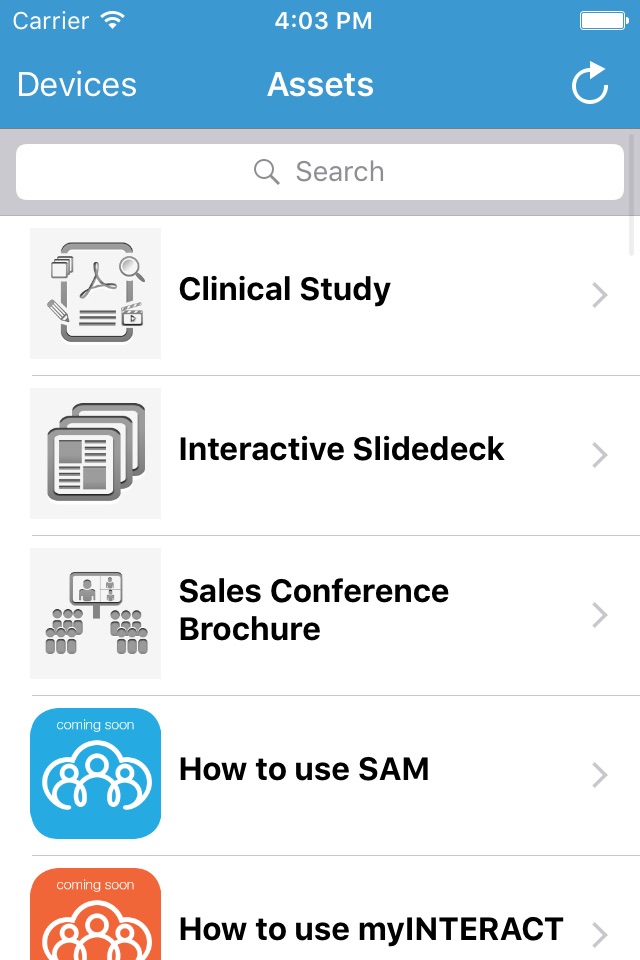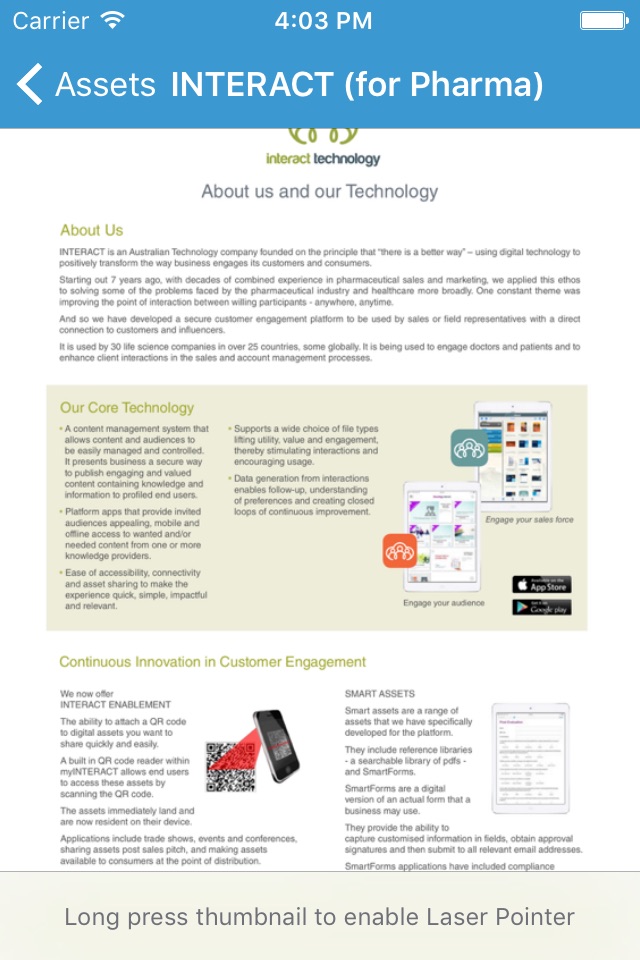inControl app for iPhone and iPad
Developer: INTERACT APPS Pty Ltd
First release : 30 Jun 2016
App size: 23.15 Mb
inControl is a companion application for myINTERACT and nextINTERACT designed to give you, as a presenter, more freedom.
It allows you to remotely control your nextINTERACT or myINTERACT application, and show PDF-based presentations on a large screen to a larger group.
You can navigate between slides by swiping backwards or forwards with inControl - the connected nextINTERACT or myINTERACT application will mirror the page change.
Control your iPad or laptop presentation from anywhere in the room with your iPhone, easily view and present presentation slides the way they were meant to be seen - on-screen and inControl!
Use the in-built pointer to draw attention and pinpoint crucial information on your slides.
iPhone users can now move around, create engagement, and present the way that feels most comfortable for you.
Its features include:
- beautifully simple user interface
- reliable, scalable, and secure
- list assets, open and close different formats, and control them all from your iPhone
- navigate slides, forward and backward
- controls all PDF-based assets, including SmartPDFs and SmartDecks (not HTML)
- in-built pointer uses motion sensor technology to help you emphasise important points.
- works on WiFi and Personal Hotspot WiFi